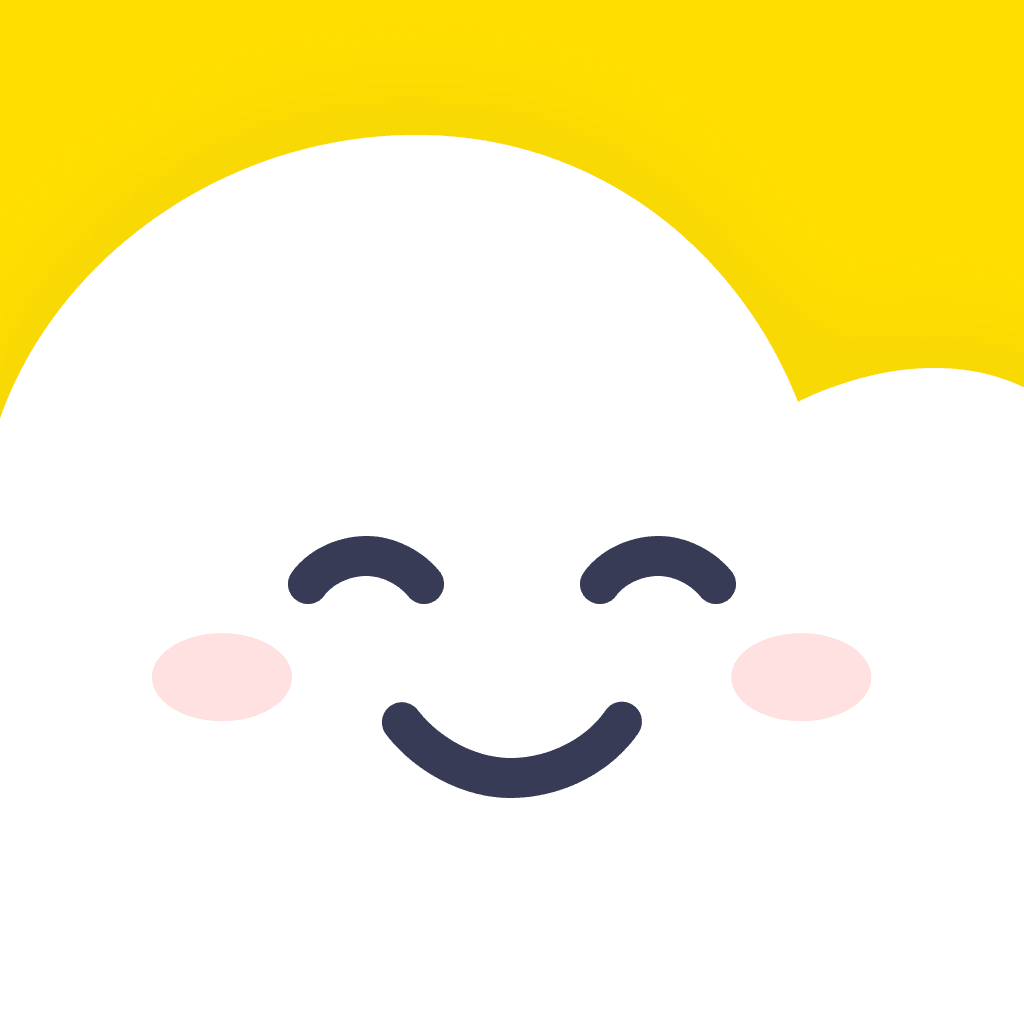If you're currently signed into another account, please log out. Otherwise, you can skip this step.
- Navigate to the ‘Create an account’ page.
- Choose 'Continue with email' and avoid using Apple ID, Facebook, or Google sign-up methods.

- Enter any desired name.
- Use the same email you used when starting the trial, ensuring there are no typos.
- Set a password.
- Click 'Create Account'. If the email matches the one on the website, you will successfully access premium content.
If accessing via desktop or website is more convenient for you, or if the previous method didn't work out, you can create a password by following this link instead.
- Enter the same email you used when starting the trial, ensuring there are no typos.
- Enter a password and confirm it.
- Click 'Sign In'.
- Once the website confirms successful sign-up, feel free to open the app and follow the
standard login instructions.
If you have any further questions, please click this button to contact us, or simply send an email to support@bsnj.co. We're here to help!